School Districts have to manage thousands of valuable Technology Assets, which are spread across different campuses in different rooms. These Assets cost Millions of Dollars to acquire. It is therefore always important for District Technology Leadership to make sure that each Asset is where it is supposed to be.
Saving the information of an Asset once purchased, putting an identity bar code tag on the Asset, sending over the Asset to its particular location/room at any campus and saving this information is straightforward. Any Asset Inventory System can handle this. Some ISDs are able to keep these inventory records on even Spreadsheets. However, once the Asset is sent to the campuses, knowing if the Asset is still at the place where it belongs to, or if the Asset Tags are still on the same Asset they were allocated to, or if the Asset condition is still Perfect or if there has been some wear and tear, or if the Asset has somehow moved without proper notification, or if the data we have on records depicts a real true picture, is always a big challenge irrespective of the size of School District.
Asset Inventory Systems available in the market and being used by most Schools do not offer any substantial solution to all these troubling challenges for Technology Administrators. Spreadsheets are also used at some Districts, but despite of being simple, they do not resolve these problems either. Administrators have no choice but to live with these challenges despite using expensive Asset Inventory Management Systems or maintaining Spreadsheets. Assets inventorying, their validation & verification, and confirmation continues to remain a daunting task, unless CaIN is integrated to any of these Inventory Management Software or to the Spreadsheet based inventory records keeping.
CaIN is a unique Campus Asset Inventory Collection Software specifically designed the way School Districts would want to take stock & monitor their assets lying around at different campuses in different locations and classrooms. It takes care of all the above-defined challenges to Technology Administrators in addition to simplifying the Inventory Collection it Confirmation processes. The workflows developed for this mobile & web software come very natural to Campus Technology Assistants (CTAs) while inventorying the assets. Collecting Inventory reliably and updating records correctly can easily be illustrated in 3 simple steps:
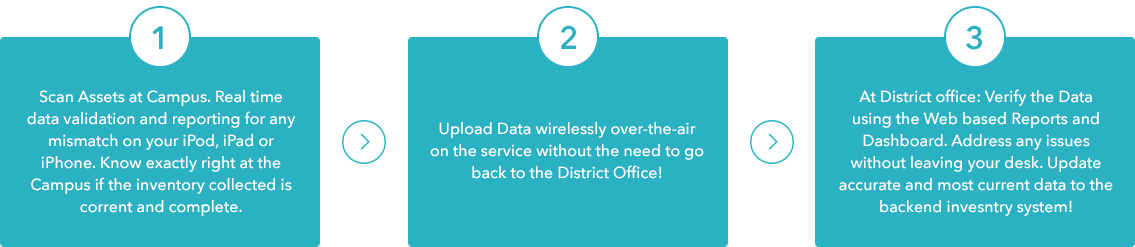
Campus Technicians can either scan the Asset into an iPod Touch, iPhone or IPad using a compatible Bluetooth Bar code scanner or just input the Asset Tag number while collecting the inventory. CaIN utilizes customized scripts to seamlessly integrate with the 3rd party backend inventory system that manages purchase of assets. Over-The-Air data sync and query capability ensures accuracy, simplicity and speed.
